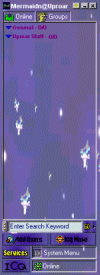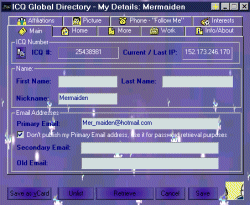ICQ is a great way to keep in touch with other Uproar players, and all
your other online friends too! ICQ Plus is a great new tool that lets you
add some personality to your ICQ windows. All you need to do is click on
the Plus
![]() in the top corner, and then you can choose new images, colors, and
all sorts of things to make it look just like you want it! To match
our webring graphics, and to say "Thanks!" to each of you for being a part
of the ring, I've created a skin set especially for the
Uproar Websites Webring members to use. Please spread
the word to your other Uproar friends, and feel free to display the graphic
above on your website!
in the top corner, and then you can choose new images, colors, and
all sorts of things to make it look just like you want it! To match
our webring graphics, and to say "Thanks!" to each of you for being a part
of the ring, I've created a skin set especially for the
Uproar Websites Webring members to use. Please spread
the word to your other Uproar friends, and feel free to display the graphic
above on your website!
You will need to have the latest version of ICQ AND ICQ Plus 2.01 to
use your skin and get rid of that boring, grey background! :)